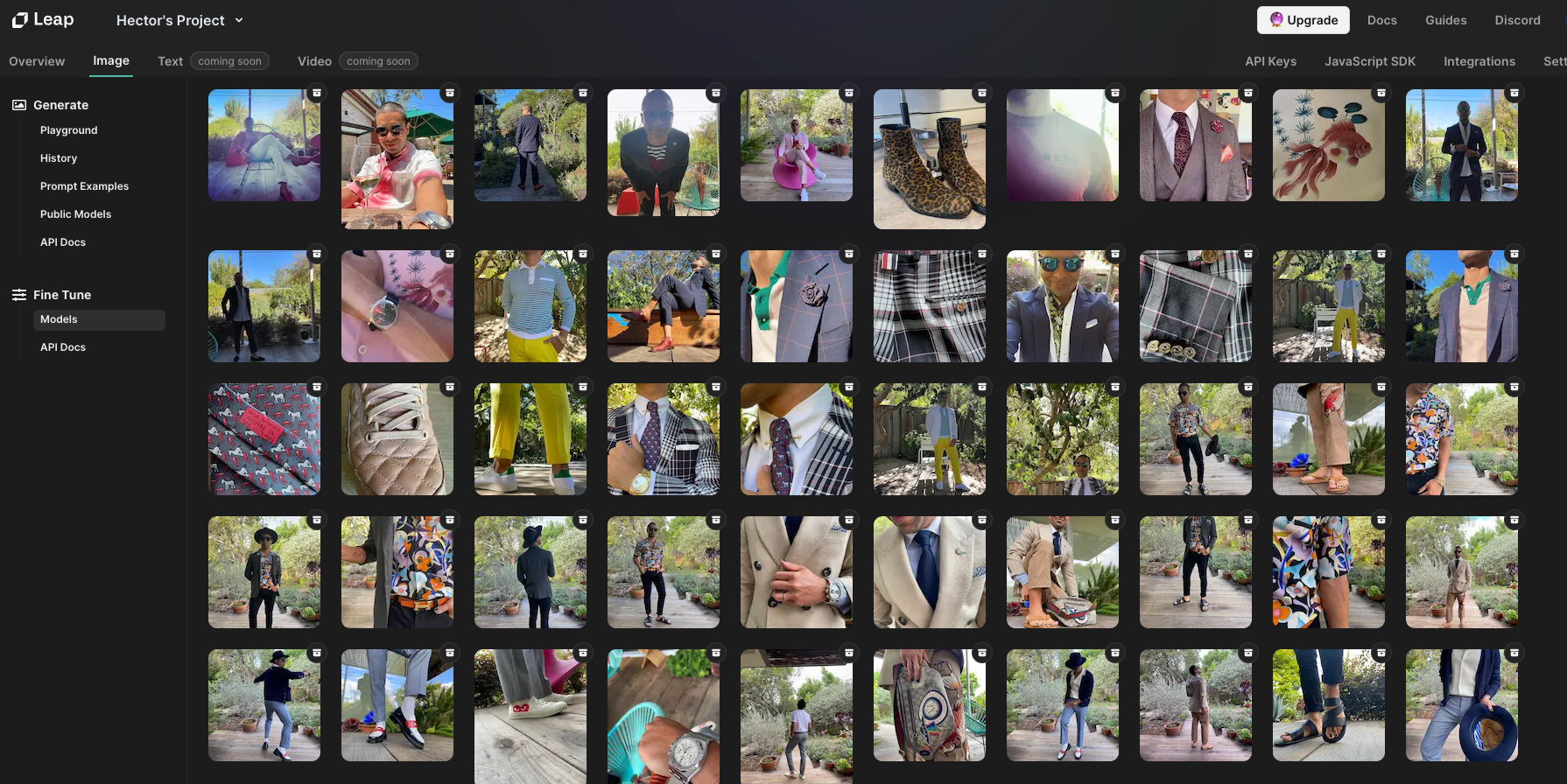Wizardy wardrobe (3 ingredients + 3 steps)
What if, also, tech told me what to wear?
What if my Personalized Horoscope could also tell me what to wear? With only 3 simple steps I now it’s no longer longing.
Ingredients (3)
Images to train your model. I used images from my fake influencer (see my learnings in this article) in
A platform to generate images (Leap AI)
A meaningful prompt (Personalized horoscope prototype)
Steps (3)
Mentoring the model
Promptly produce
Initiate image
1.Mentoring the model
Leap AI is a platform that lets you generate images (e.g., art, avatars, logos) using pre-trained, open-source models like Openjourney and Stable Diffusion. You can then train your own model- you just need images. For the free trial version you can upload up to 500 images. It’s actually not to hard, and I’m glad tools are becoming easier to allow non-nerd to use them.
Instagram allows you to export you account easily, and fortunately I had an experimental account with a bunch of images and videos that I wanted to eventually experiment with.
Training model in Leap
2. Promptly produce.
I added a simple extension to my previous prototype to also generate out a prompt based on the my personalized horoscope.
Prompt for what to wear based on my personalized horoscope
3. Initiatie image
Using the playground in Leap, you can introduce the prompt and be amazed of new possibilities.
Most of the results are pretty cool.
While I don’t have reptile hands or own any of these generated garments, they serve as a pretty good inspiration based on my closet to wear something unique. The combinations that I’m now seeing are ones that I’ve never thought of before, and they point towards my long term goal. Badass.
And pushing those thoughts forward, you can start now playing with combinations of places I have never been. I’ll explore that in future posts but the image bellow surprised me– the effect of longing is pretty strong. Seeing is believing.
A cowboy hat in Switzerland
With whimsy and wonder, I can now envision myself in amorous adventures aplenty, like languidly lounging on a boat, blissfully buoyant in Zurich's serene, shimmering lake.