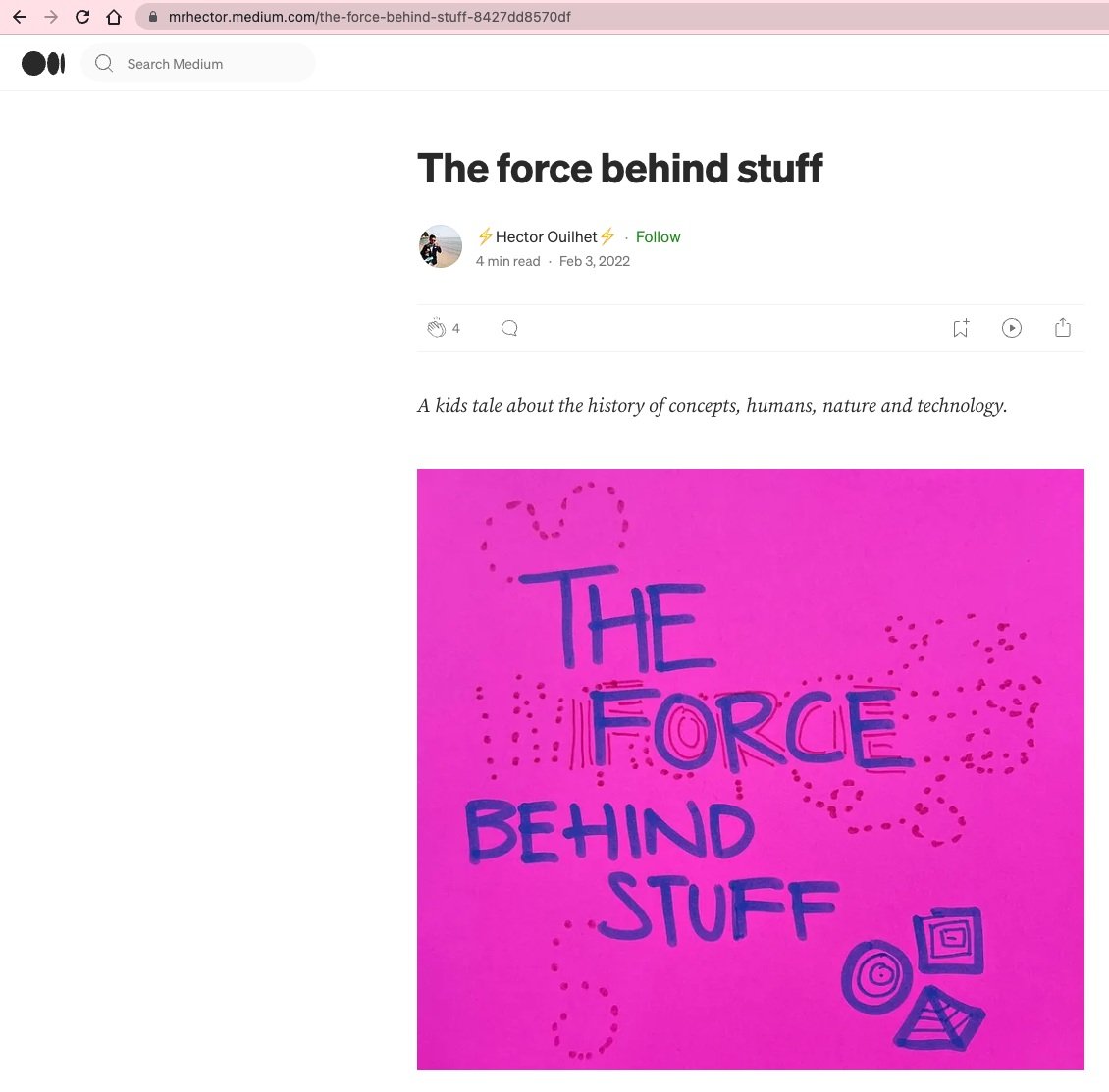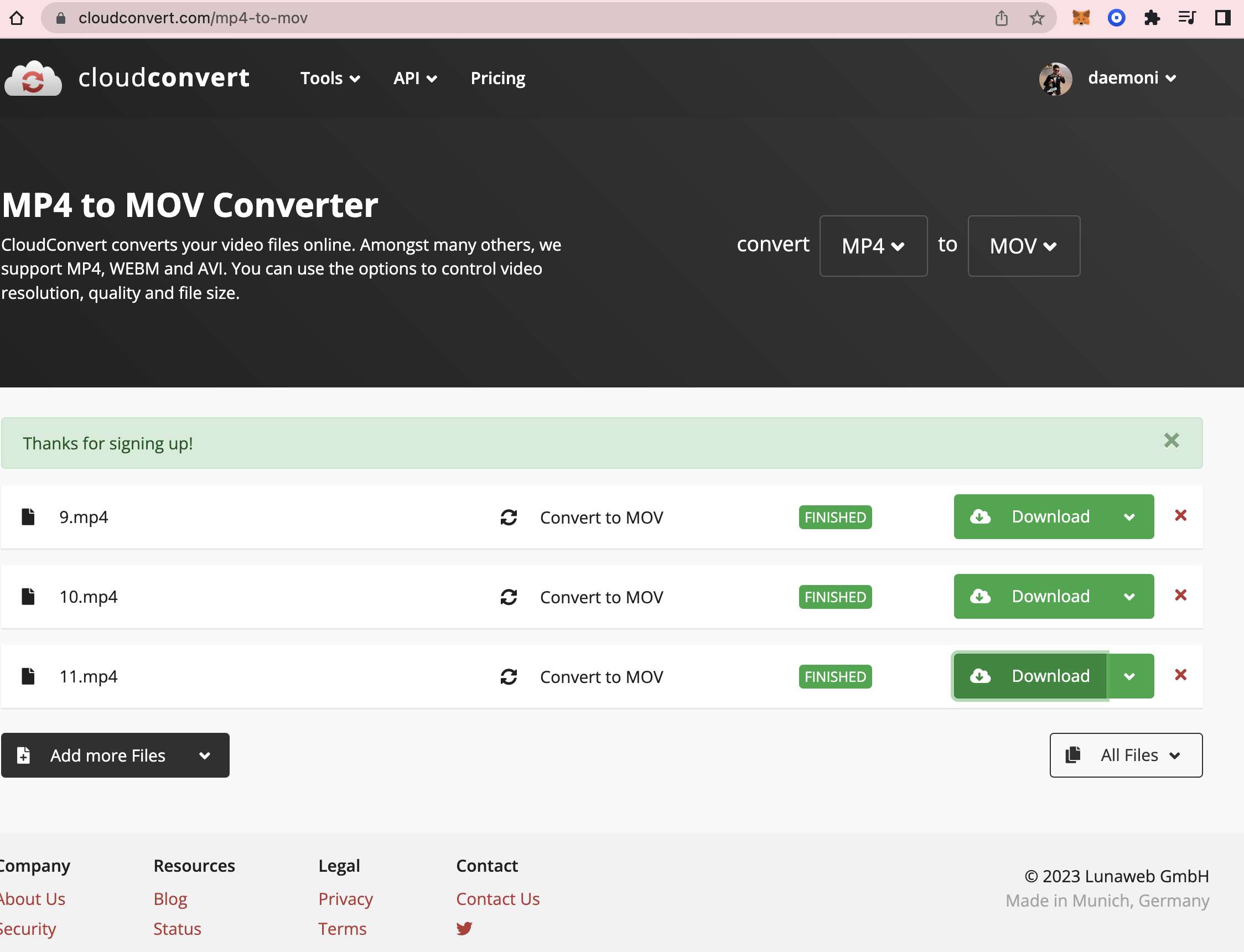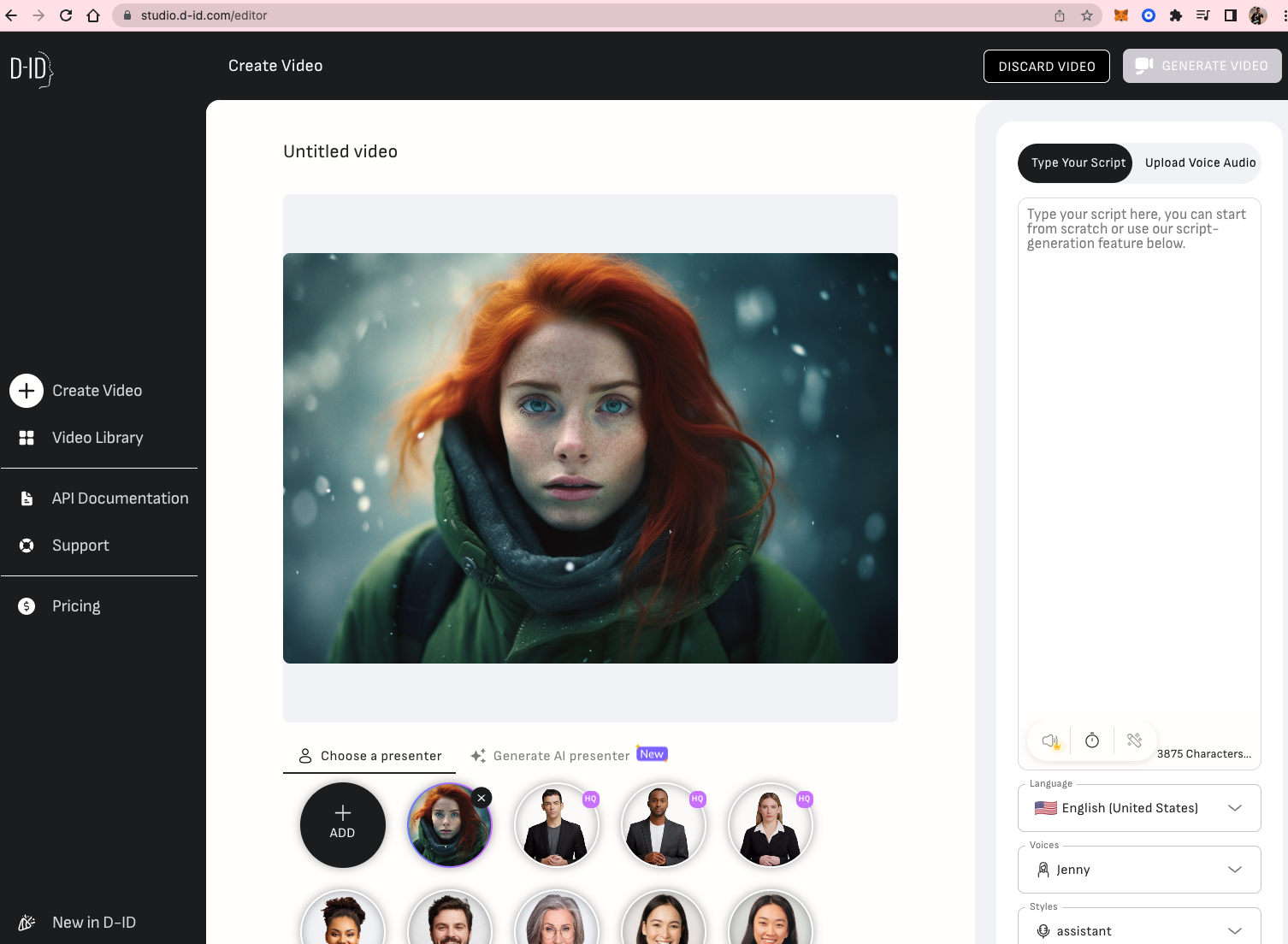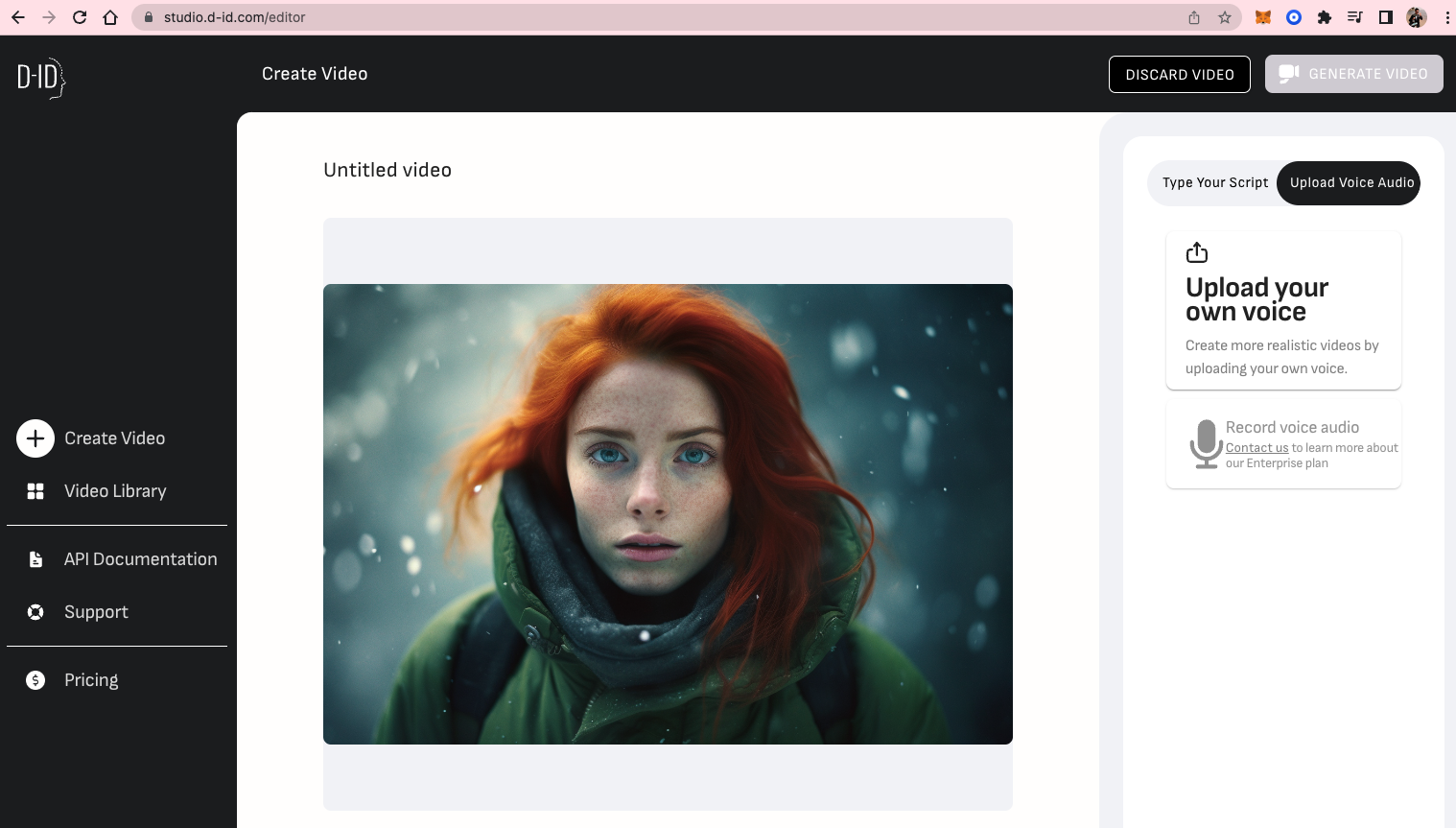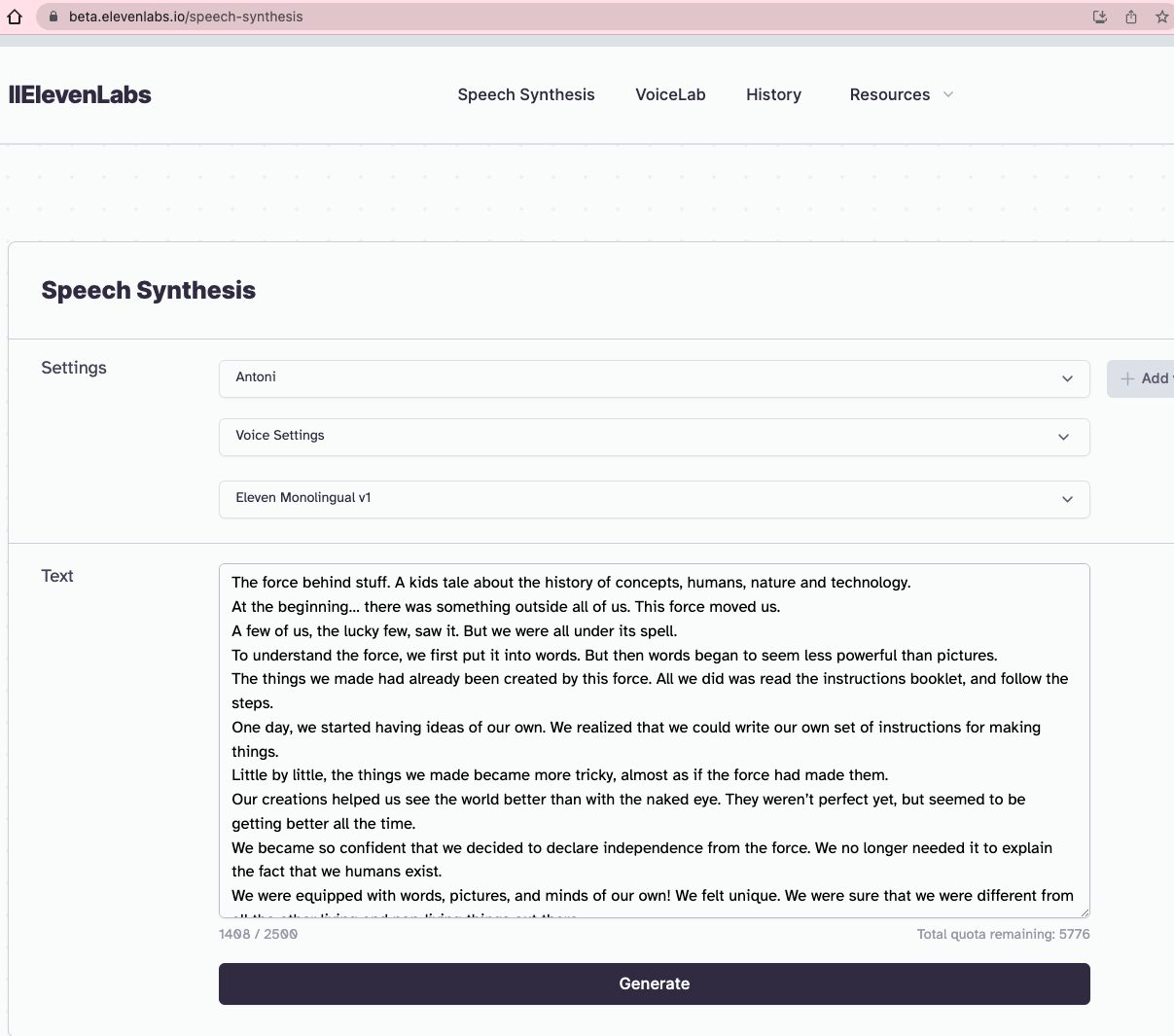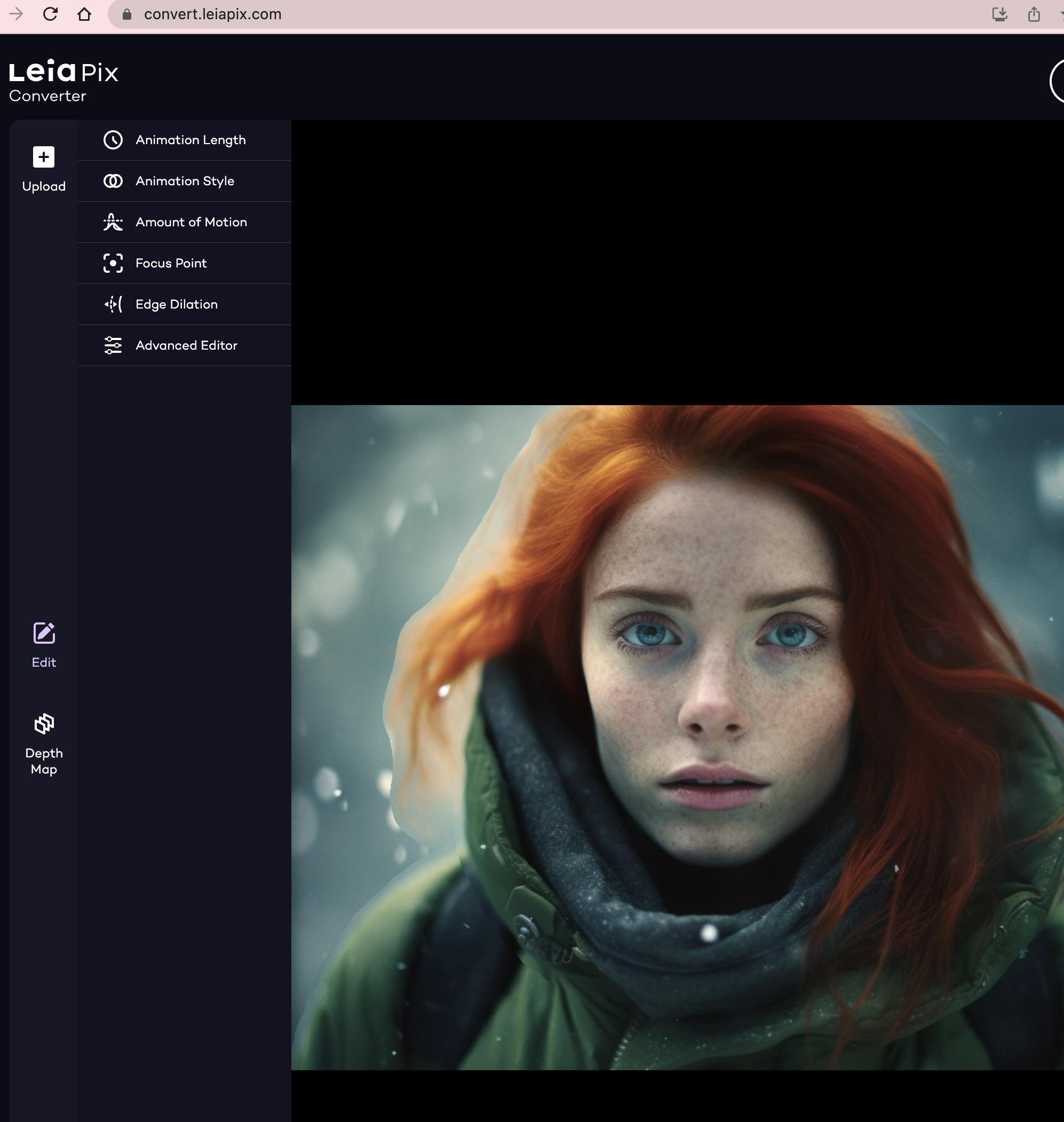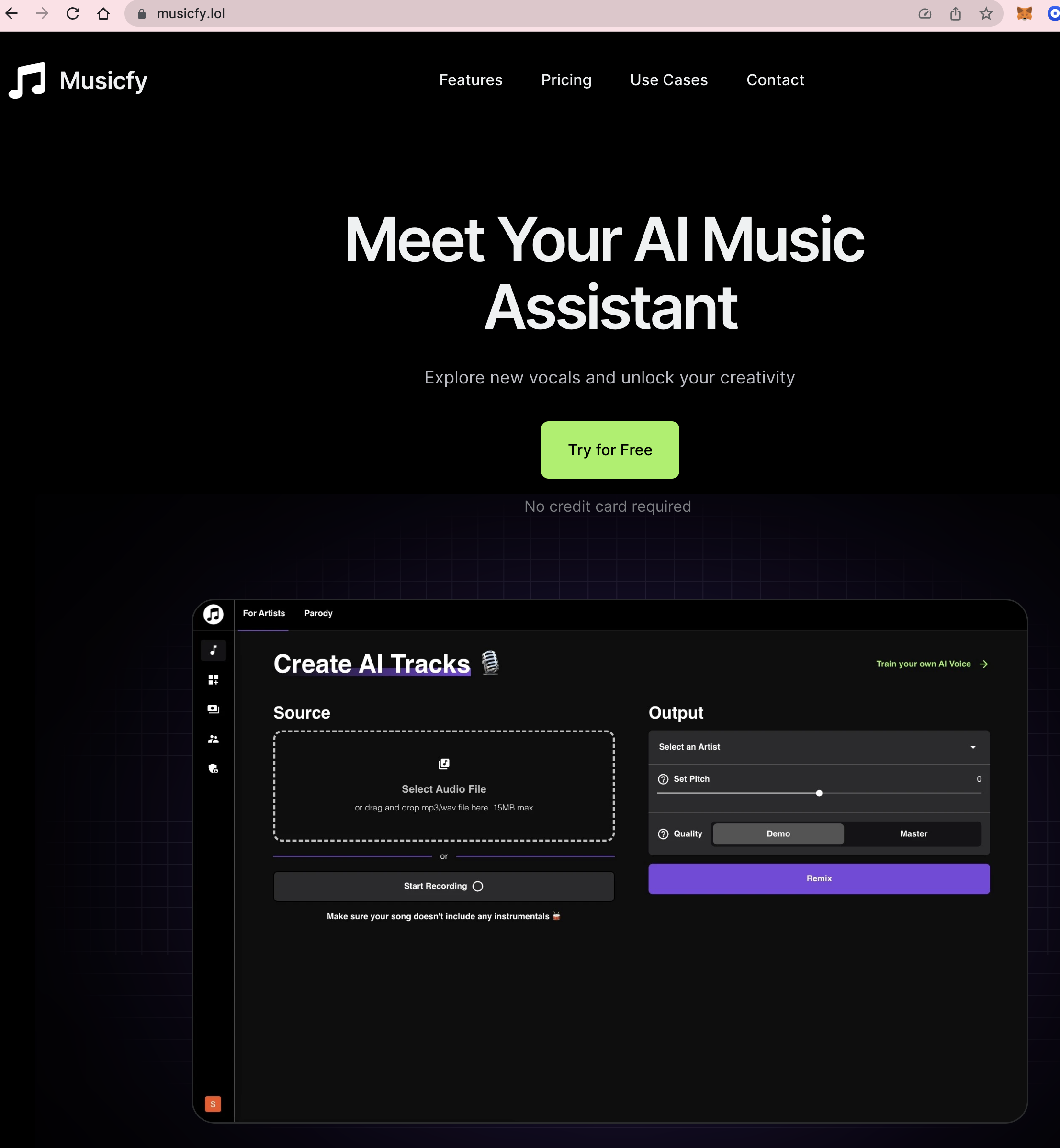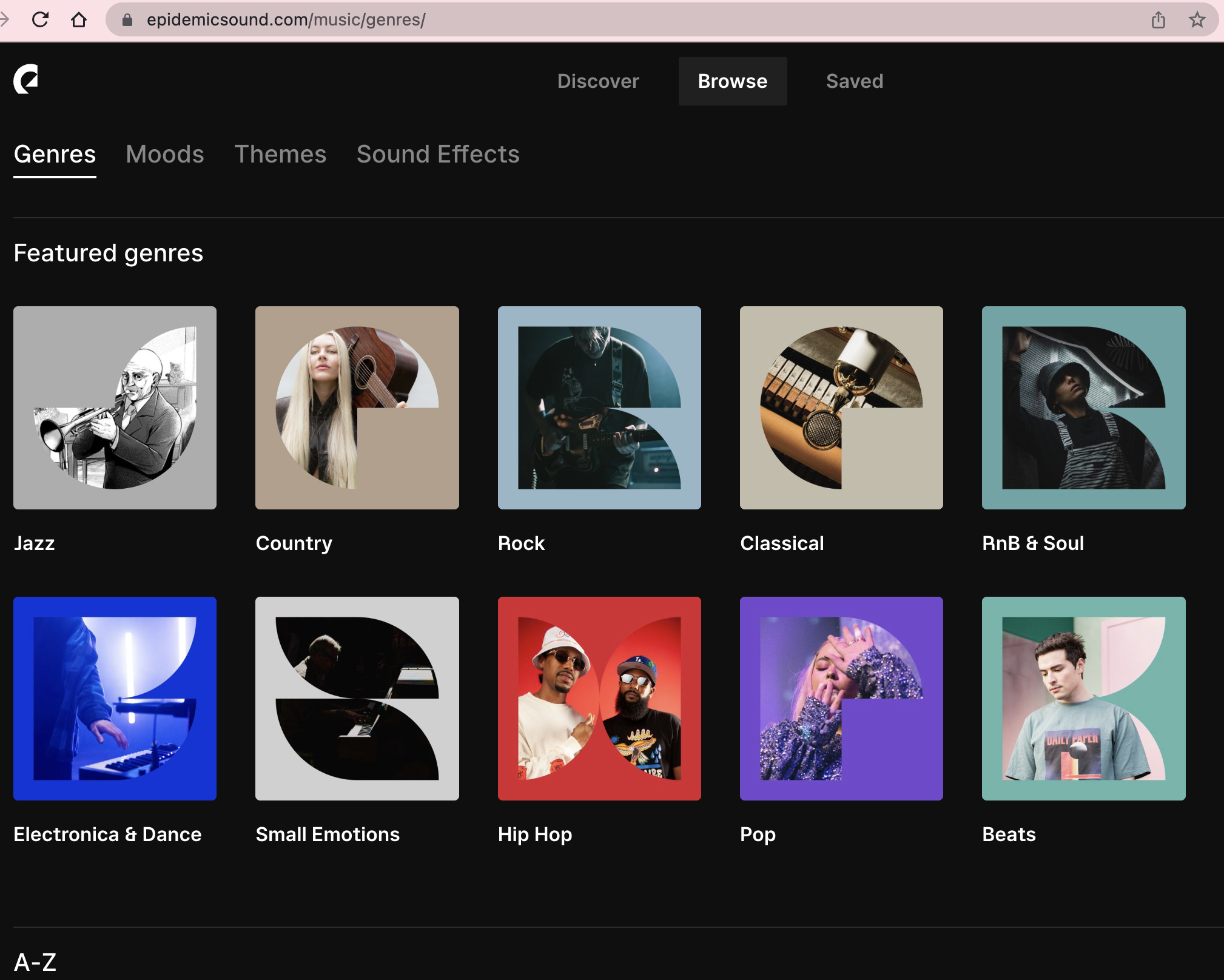The force behind stuff - a GenAI video (9 ingredients & steps)
Vroom mfs.
Generative AI serves as the turbo button for my vintage garage-built PCs, rekindling a potent cocktail of nostalgia, now laced with newfound freedom, agency, and boundless potential.
I’m energized after a healthy dose of creativity and reality. Last week AI SF brought together builders motivated by speed and creativity- tech hasn’t been this cool ever… and what I saw and felt definitely dispels any fear about GenAI is here to take away creativity. Farza from BuildSpace made me question- why I’m not making more stuff? Tools are free, fast and fun! Last weekend I listened to Mike Solana (Pirate Wires) and Grimes interview around simulation theory, AI clones: funny and fascinating.
Free + fast + fun + funny + fascinating = Doesn’t get any better than this
Check out the 1 min video below, it’s all made with GenAI free tools, cooking time is around 2 hrs, and serves al dente.
Ingredients (9)
Sript. I used one I made last year with my friend Philip. It’s a story about how humans have understood their place in the world across time. It ends up with AI disrupting of course.
Speech synthesis tool- Eleven Labs
Upgrade your generic voice- Musicfy
Music soundtrack - Epidemic Sound
Characters - Midjourney
Video convertions - Cloud Convert
Movie editing - DaVinci Resolve
Movie hosting- YouTube
Steps (9)
Copy paste your script into Eleven Labs tool and generate your sythesis.
Download the mp3 file and upload it to Musicfy- select a cool voice. Tip: having the same gender from Eleven Labs and Musicfy yields better returns. Download the .wav file.
Sign up for a free account at Epidemic Soundto pick a dope score- download the mp3 file.
Create your characters using Midjourney. I highly recommend learning from others- it’s incredible to see how other people prompt. Just copy paste and edit at will. Download all characters as PNG
Upload PNGs into Leiapix to create Harry Potter like magic moving pics. Download them as mp4.
For some reason, the encoder from Leiapix sucks, so you need to convert those mp4s into movs using Cloud Convert
Upload your character PNG (from Midjourney) + mp3 file (from Miscfy) intoStudio ID to create your Avatar that moves in sync with the voice. It’s both awesome and creepy. Download it as mp4. This YT tutorial was great.
Insert this mp4 as the base layer on DaVinci Resolve, and add the other movs on top to create other scenes. Add your mp3 score
Upload to YouTube. Done.
I can’t believe how fast and easy was to evolve a sketch of my story into a badass video. I realize the only thing that was holding me back was myself. Grab the power tools and make yours now. If you have any hiccups, hit me up. I’ll help out.